In the world of programming, manipulating text is a fundamental skill. Whether you’re working with user input, parsing data, or formatting strings for display, efficient string manipulation is essential. This is where JavaScript substring method comes into play. The substring method allows you to extract a portion of a string, enabling you to work with specific segments of text. In this article, we’ll dive deep into the substring method, exploring its various applications and techniques to help you become a proficient text manipulator.
Table of Contents
Understanding the Basics of JavaScript Substring
To get started, let’s take a look at the basics of the substring method. The syntax is as follows:
const result = string. Substring(start, end);
Here, string is the original string you want to extract from, start is the index at which extraction begins, and end is the index where extraction ends (excluding the character at the end index). If end is omitted, the substring goes to the end of the original string.
Examples:
Extracting a simple substring:
const originalString = "Hello, world!";
const substring = originalString.substring(0, 5); // Output: "Hello"
Extracting without specifying an end index:
const excerpt = originalString.substring(7); // Output: "world!"
Extracting Substrings with Starting and Ending Indices
In scenarios where you need precise control over the extracted substring, you can provide both the starting and ending indices. This is particularly useful when dealing with structured data like URLs or timestamps.
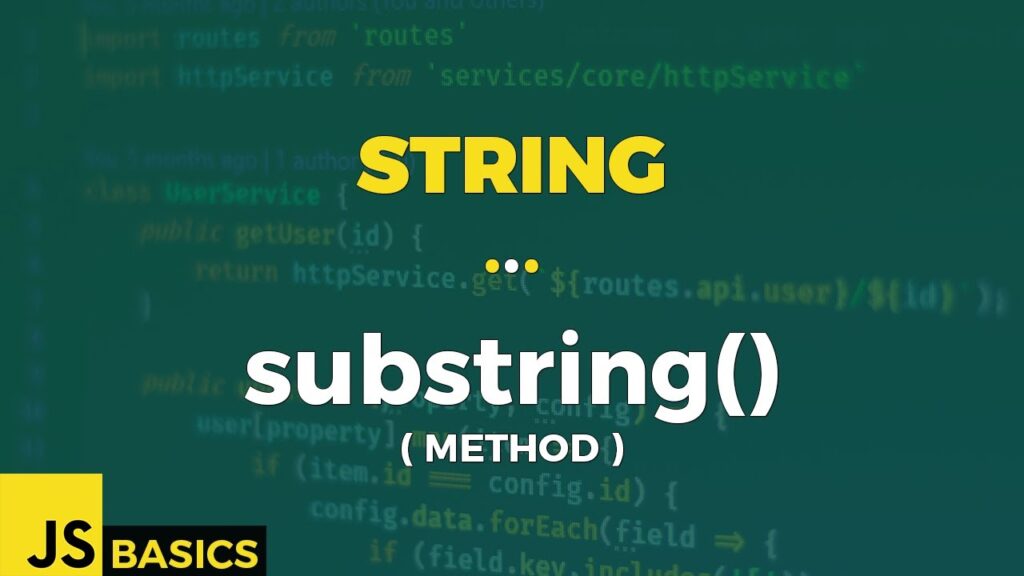
Examples:
Extracting a domain name from a URL:
const url = "https://www.example.com/page";
const domain = url.substring(8, 20); // Output: "www.example.com"
Extracting a timestamp from a string:
const logEntry = "[2023-08-05] User logged in.";
const timestamp = logEntry.substring(1, 11); // Output: "2023-08-05"
Working with Negative Indices and Edge Cases
Negative indices can be used to count characters from the end of the string. This can be handy when you need to extract a portion from the end. Be cautious when dealing with negative indices to avoid unexpected results or errors.
Examples:
Extracting the last word from a sentence:
const sentence = "This is a sample sentence.";
const lastWord = sentence.substring(-8); // Output: "sentence."
Handling edge cases:
const emptyString = "";
const result = emptyString.substring(0, 5); // Output: ""
Manipulating Text with JavaScript Substring
Beyond simple extraction, the substring method can be used creatively to manipulate and transform text. Let’s explore a few practical examples.
Examples:
Truncating text for display:
const longText = "Lorem ipsum dolor sit amet...";
const truncated = longText.substring(0, 20) + "..."; // Output: "Lorem ipsum dolor..."
Extracting a file extension:
const filename = "document.pdf";
const extension = filename. Substring(filename.lastIndexOf(".") + 1); // Output: "pdf"
Enhancing Efficiency and Readability
While substring is a powerful tool, it’s important to write clean and efficient code. Consider readability and performance when using substring, especially in complex applications.
Tips:
- Use descriptive variable names to enhance code readability.
- Avoid unnecessary substring calls by storing the result in a variable.
Alternative Approaches and Advanced Techniques
While the substring method is versatile, JavaScript offers other methods for string manipulation. Two alternatives to substring are the slice and substr methods.
Examples:
Using slice to achieve the same result:
const alternativeSubstring = originalString.slice(0, 5); // Output: "Hello"
Extracting a fixed number of characters using substr:
const fixedSubstring = originalString.substr(7, 5); // Output: "world"
